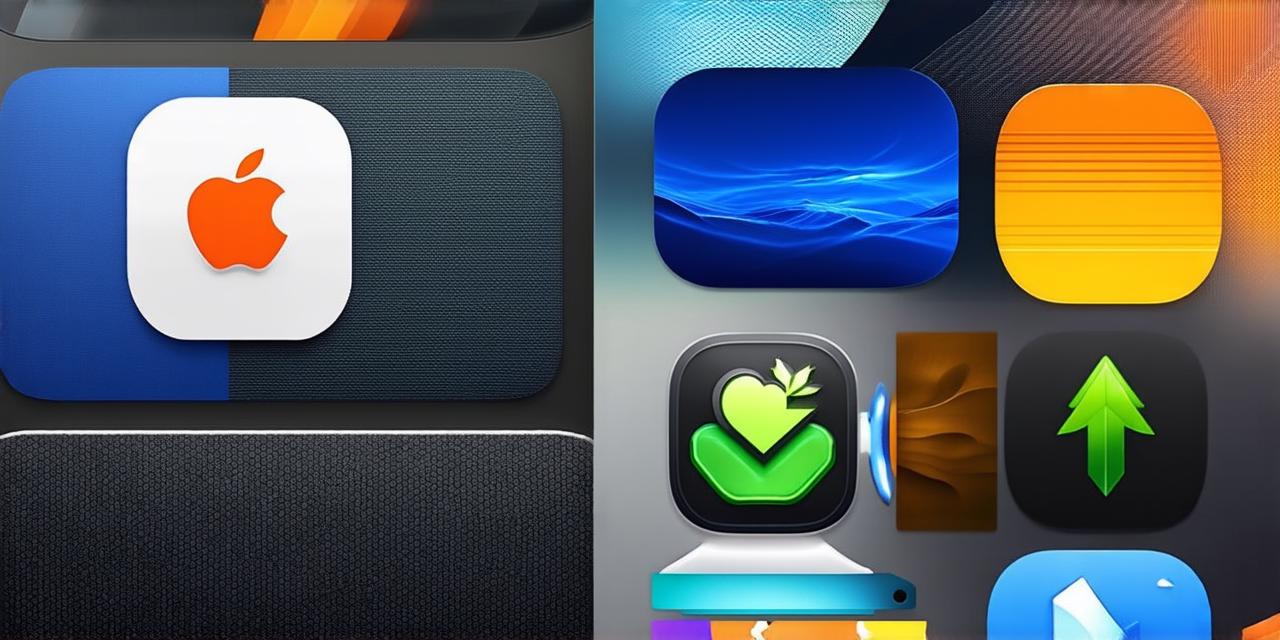Personalization on iOS 18: How to Create a More Tailored Experience for Your Users
Personalization is a key factor in ensuring that your app stands out among the competition and keeps users engaged over time. In this article, we will explore how to personalize apps on iOS 18, using case studies, expert opinions, and practical examples to help you create a more tailored experience for your users.
Understanding Personalization
Personalization is the process of customizing an app’s content, interface, or features to match a user’s preferences or behavior. Personalization can take many forms, from simple settings and preferences to more advanced machine learning algorithms that analyze user data and make personalized recommendations.
The Benefits of Personalization
Personalization is a powerful tool that can help you create apps that are more engaging, loyal, and profitable. Some of the benefits of personalization include:
- Increased engagement: Personalized content and features are more likely to resonate with users, increasing their likelihood of using the app regularly.
- Improved retention: When users feel that an app is tailored to their needs and preferences, they are more likely to remain loyal and return to the app over time.
- Higher conversion rates: Personalization can help drive conversions by presenting users with offers and recommendations that are relevant to their interests and behavior.
- Increased revenue: By creating a more personalized experience, you can increase the likelihood of users making purchases or subscribing to premium features.
Getting Started with Personalization on iOS 18

Now that we have established the benefits of personalization and defined the three types of personalization, let’s dive into how to implement personalization on iOS 18.
Content Personalization
Content personalization is a powerful way to tailor an app’s content to a user’s preferences or behavior. There are several ways to achieve this on iOS 18:
- Localization: Localization involves translating your app’s content into different languages and cultures to make it more accessible to a wider audience. You can use the `NSLocalizedString` function in Xcode to easily translate your app’s strings into different languages.
- Geolocation: Geolocation allows you to access a user’s location and tailor your app’s content based on their current location. For example, a weather app might display different forecasts for users who are in different locations. To use geolocation, you can use the `CLLocationManager` class in Xcode.
- User preferences: User preferences allow you to save a user’s settings and preferences so that your app can display content that is tailored to their interests. You can use the `UserDefaults` class in Xcode to store and retrieve user preferences.
Interface Personalization
Interface personalization involves customizing an app’s interface to match a user’s preferences or behavior. There are several ways to achieve this on iOS 18:
- Custom views: Custom views allow you to create your own UI elements and layouts, giving you greater control over your app’s interface. To use custom views, you can create a new file in Xcode and subclass the `UIView` class.
- Animations and transitions: Animations and transitions allow you to create smooth and engaging user interfaces that capture a user’s attention and keep them engaged. You can use the `CAKeyframeAnimation` class in Xcode to create animations and transitions.
- Accessibility: Accessibility features allow you to create apps that are more inclusive and usable by users with disabilities. You can use the `UIAccessibility` class in Xcode to add accessibility features to your app, such as VoiceOver support and high-contrast modes.
Feature Personalization
Feature personalization involves selecting which features of an app are most relevant to a particular user and making them available accordingly. There are several ways to achieve this on iOS 18:
- Dynamic frameworks: Dynamic frameworks allow you to load different versions of your app’s frameworks based on the user’s device or app version. This allows you to provide different features or functionality depending on the user’s needs and preferences. To use dynamic frameworks, you can create a separate framework file for each version and specify which version should be loaded at runtime using the `@import` directive.
- In-app purchases: In-app purchases allow you to sell additional content, features, or services within your app. You can use the `IAPHelper` class in Xcode to manage in-app purchases and display relevant content or functionality based on the user’s purchase history.
- Analytics and tracking: Analytics and tracking allow you to gather data on user behavior and preferences, which can be used to personalize your app over time. You can use tools like Firebase or Google Analytics to track user interactions and analyze their behavior.
Case Studies: Successful Personalization in Action
Now that we have discussed the different types of personalization and how to implement them on iOS 18, let’s look at some real-world examples of successful personalization in action.
Spotify
Spotify is a popular music streaming app that uses personalization to create a highly engaging and customized experience for its users. The app displays personalized recommendations based on the user’s listening history, interests, and location. It also offers curated playlists and radio stations that are tailored to the user’s tastes. In addition, users can save their favorite songs and create their own playlists, further personalizing their experience with the app.
Duolingo
Duolingo is a language learning app that uses personalization to make learning new languages fun and engaging. The app offers customized lessons based on the user’s level of proficiency and interests. It also uses gamification elements, such as badges and points, to motivate users and keep them engaged. In addition, users can track their progress and set goals, further personalizing their experience with the app.
Instagram is a photo and video sharing app that uses personalization to create a highly customized feed for each user. The app displays personalized content based on the user’s interests, location, and activity within the app. It also offers filters and editing tools that allow users to enhance their photos and make them more visually appealing. In addition, users can save their favorite posts and follow other users, further personalizing their experience with the app.
Airbnb
Airbnb is a travel booking app that uses personalization to create a highly customized experience for its users. The app displays personalized recommendations based on the user’s travel history, interests, and budget. It also offers unique and authentic experiences, such as homestays and local activities, that are tailored to the user’s preferences. In addition, users can save their favorite listings and book their stays directly within the app, further personalizing their experience with the platform.
Summary
In conclusion, personalization is a powerful tool that can help you create highly engaging and customized experiences for your users on iOS 18. By using content, interface, and feature personalization techniques, you can tailor your app to meet the needs and preferences of your users, which can lead to increased user engagement, loyalty, and retention.