Why iOS 17 is not Installing
There are several potential reasons why your iOS device might be refusing to install iOS 17. One of the most common reasons is that there is insufficient storage space on your device. If you have installed numerous apps or large files, this can take up valuable storage space and prevent iOS from being able to update to the latest version.
Another reason why iOS might not be installing is due to a corrupted software installation. If you have previously attempted to install iOS 17 but encountered issues, it’s possible that your device’s software is now corrupted. This can prevent the new version from being installed and may require a complete system restore.
Finally, there are some cases where iOS might not be installing due to hardware limitations or compatibility issues. For example, if you have an older iPhone model with less powerful hardware than the minimum requirements for iOS 17, your device may not be able to run the new version smoothly. In these cases, it’s important to upgrade to a newer device that meets the latest software requirements.
How to Fix the Issue
If you are experiencing issues with iOS 17 installation, there are several potential solutions that you can try. The first step is to check your device’s storage space and delete any unnecessary files or apps to free up space. This will allow iOS to have more room to install the new version.
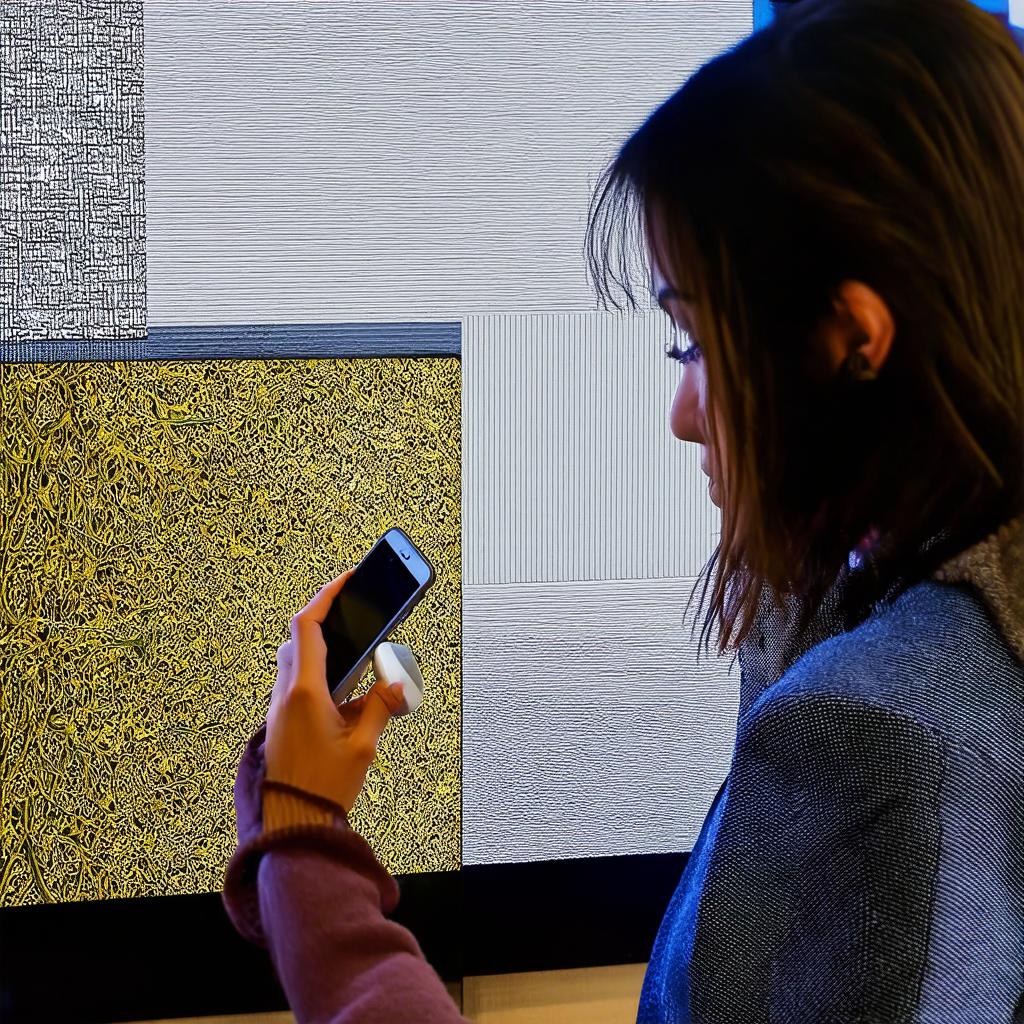
If you have already tried this, and your device still refuses to install iOS 17, it may be necessary to perform a complete system restore. This will erase all of your data and applications, but it may also resolve any software corruption issues that are preventing the new version from being installed.
In some cases, it may be necessary to wait for Apple to release an update that addresses the specific issue that is causing problems with your device’s installation process. However, this can be frustrating for developers who want to access new features and security updates as soon as possible.
Best Practices for iOS Development
To prevent issues with iOS 17 installation in the future, there are several best practices that you should follow as an iOS developer. The first is to always ensure that your app meets the minimum requirements for the latest version of iOS. This will prevent compatibility issues and ensure that your app runs smoothly on all devices.
Another important practice is to test your app on a variety of devices and operating systems before submitting it to the App Store. This will help you identify any potential issues with your app’s compatibility or performance, and allow you to make necessary changes before it is released to the public.
Finally, it’s important to keep up-to-date with the latest developments in iOS development. This will ensure that you are using the latest tools and techniques, and will help you stay ahead of the curve when it comes to new features and updates.
Summary
In conclusion, if your iOS device is refusing to install iOS 17, there are several potential reasons why this might be happening. The most common reasons include insufficient storage space, corrupted software installation, and hardware limitations or compatibility issues. However, with the right solutions and best practices in place, you can ensure a smooth installation process and prevent issues from arising in the future.

