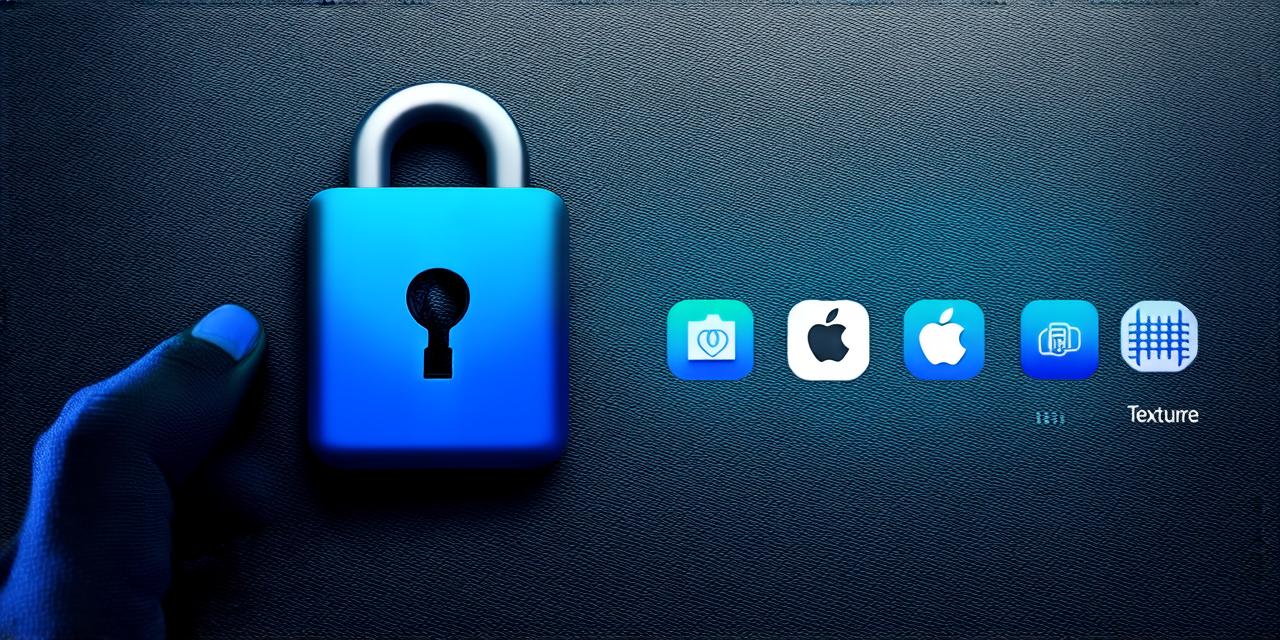As an iOS developer, you may want to restrict access to certain websites on your devices for various reasons. This could be due to concerns about security and privacy or simply because you don’t want your employees or family members accessing certain content.
1. Using Parental Controls:
One of the easiest ways to restrict access to websites on iOS devices is by using parental controls. Parental controls are a built-in feature of Apple’s operating system that allows parents to set restrictions on their children’s devices. With parental controls, you can limit access to certain apps and websites, set time limits on device usage, and even monitor your child’s online activity.

2. Using VPNs:
Another way to restrict access to websites on iOS devices is by using virtual private networks (VPNs). VPNs allow you to create a secure, encrypted connection between your device and the internet. By using a VPN, you can block access to certain websites or IP addresses, making it difficult for users to access them. This is especially useful if you have employees working remotely and need to restrict access to sensitive information.
3. Using Content Restrictions:
Content restrictions are another way to restrict access to websites on iOS devices. With content restrictions, you can set limits on the type of content that can be accessed through your app. For example, you can block access to certain types of websites or apps, such as those that contain inappropriate content. This is useful if you need to ensure that your employees are only accessing safe and secure websites.
4. Using User Authentication:
User authentication is another way to restrict access to websites on iOS devices. With user authentication, you can require users to log in with their credentials before they can access certain websites or apps. This is useful if you need to ensure that only authorized personnel are accessing sensitive information.
5. Using IP Address Restrictions:
IP address restrictions are another way to restrict access to websites on iOS devices. With IP address restrictions, you can block access to websites based on the user’s IP address. This is useful if you have employees working in different locations and need to ensure that they only have access to certain websites.
6. Using Firewall Rules:
Firewall rules are another way to restrict access to websites on iOS devices. With firewall rules, you can set limits on the type of traffic that can be accessed through your device. For example, you can block access to certain types of websites or IP addresses. This is useful if you need to ensure that your employees are only accessing safe and secure websites.
7. Using Certificate Pinning:

Certificate pinning is another way to restrict access to websites on iOS devices. With certificate pinning, you can specify which certificate is allowed to connect to a particular website. This is useful if you need to ensure that your employees are only accessing websites with trusted certificates.
8. Using Web Content Filtering:
Web content filtering is another way to restrict access to websites on iOS devices. With web content filtering, you can block access to certain types of websites or apps based on their content. This is useful if you need to ensure that your employees are only accessing safe and secure websites.
9. Using App Content Rating:
App content rating is another way to restrict access to websites on iOS devices. With app content rating, you can set limits on the type of content that can be accessed through your app. For example, you can block access to apps with inappropriate content. This is useful if you need to ensure that your employees are only accessing safe and secure apps.
Summary:
In conclusion, there are many ways to restrict access to websites on iOS devices. Whether you use parental controls, VPNs, content restrictions, user authentication, IP address restrictions, firewall rules, certificate pinning, web content filtering, or app content rating, the key is to choose the right approach for your specific needs. By implementing these techniques in your app, you can ensure that your employees are only accessing safe and secure websites, protecting both your business and your users’ privacy.